AR Algorithm Block
AR Algorithm
Used to configure the main algorithm of the AR experience; each AR experience must be configured with the main algorithm. Replace when the main algorithm fails to run. (Only supports startup, shutdown, and additional algorithms at runtime)
Algorithm Auto Start
The main algorithm starts automatically, without the need for script calls.
Focus Slam
Focused SLAM algorithm, the AR virtual body is placed on the position of the indicator.
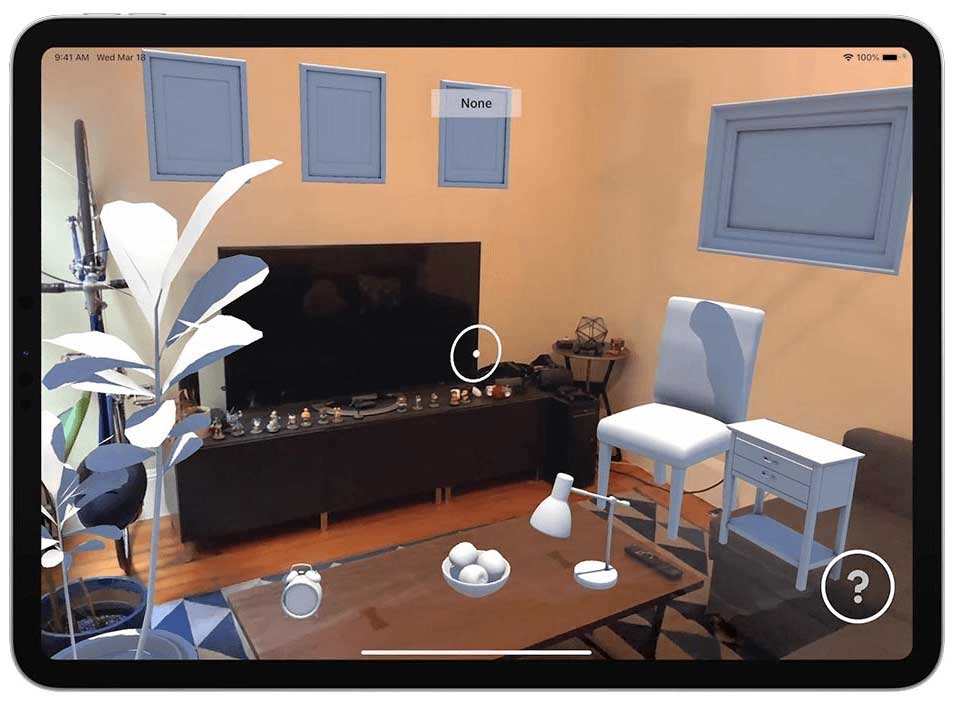
Plane Detection Mode
SLAM finds the plane algorithm, there are Horizontal, Vertical, and Both options.
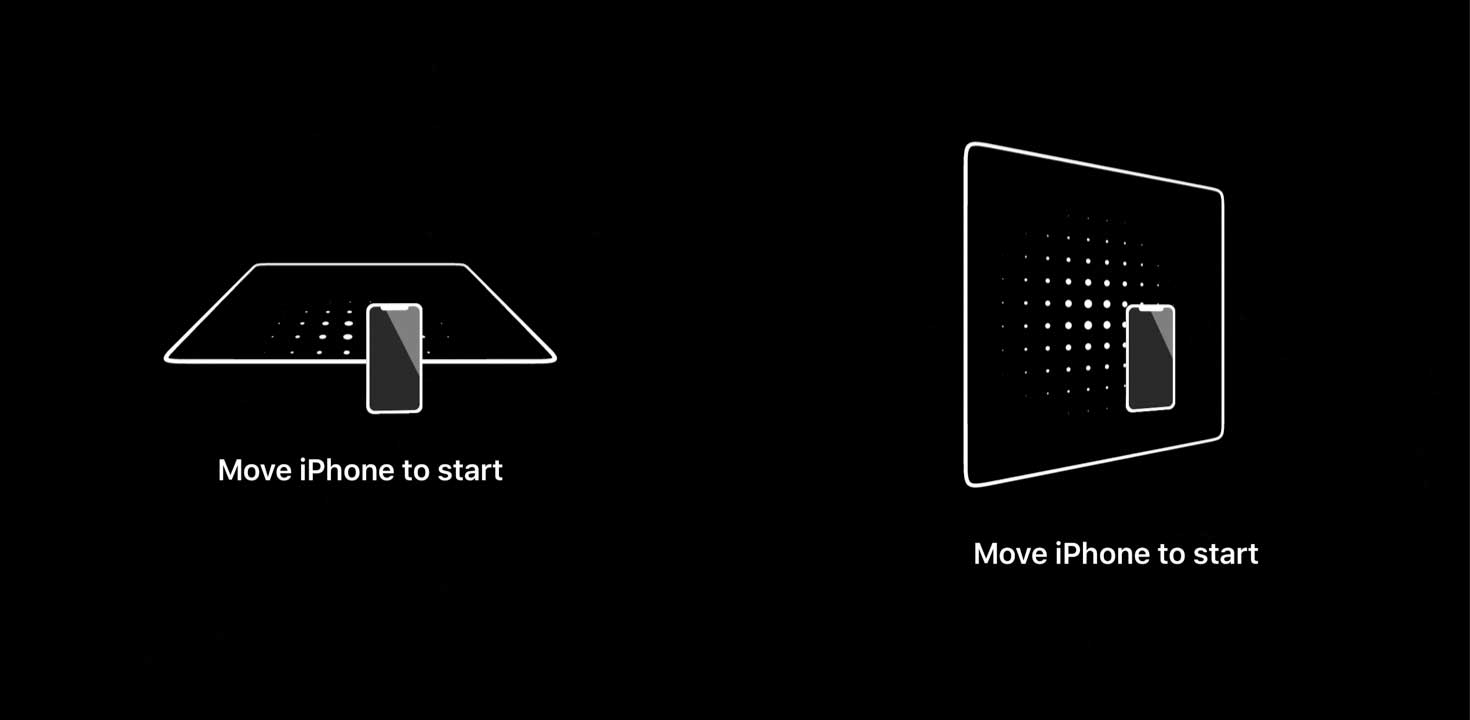
Anchor
The anchor point type SLAM algorithm rivets the AR virtual body on the anchor point.
Gyro
Only the AR mode of the 3Dof algorithm is turned on, and the experiencer can only view it by rotating 360°, and there is no perception of spatial movement.
Fixed
Sticker mode, which puts the AR virtual and thoughtful on the screen. Cannot have 6Dof perception.
Image Tracking
Image tracking, which links the AR virtual body and Image together, and when the picture moves, the virtual body will also move with it.
Max Moving Of Tracking
The maximum number of pictures that can be tracked in the AR experience.
Immersal
Immersal is a technology company focusing on AR cloud; it uses Immersal SDK to build centimeter-level, durable multi-user AR applications, which can be used on AR-enabled mobile devices and glasses.

Immersal Features:
- Fast visual positioning, low system overhead
- Positioning can be run offline on the device or online in the cloud
- Plug-ins on iOS, Android and devices compatible with Huawei AR Engine
- Immersal Cloud Service's REST API for any device
- Pre-built applications are available on the App Store to map real-world locations
- It can even map indoor and outdoor large urban areas
- Very small map file format, extremely optimized
- Private/public map with sharing options
- Global map coordination supports WGS84 and ECEF
- Use GPS coordinates to mark and search the map
- Textured mesh of point cloud and available mapping space
- Support multiple maps at the same time in the same space
- Easy-to-use Unity example with templates for indoor navigation and more
- Detailed documentation helps developers get started
- Use the 3D map viewer to develop the portal
- Developer Token
- Developer Token obtained through Immersal Dashboard. Used to connect to Immersal server for authentication.
Face Mesh
Face Mesh is a face geometry solution; it will construct a face mesh in real time, and generate an exclusive face model for the face.
FaceMesh Visualizer will be create by yourself. And the Name must be consistent with Your Project.Because XRMOD will - automatically load our facemesh visualizer.