How To Create XRMOD Project
Previously, we have created a Unity project and installed the XRMOD development environment. Now we will create our first XRMOD project.
If you don't have Unity installed yet, click here to go to see how to install it.
If you haven't installed the XRMOD development environment, please click here to see how to do so.
Create Our Project
We need to open PackageToolsEditor tool via Unity Menu Bar->Tools->XRMOD->Package Tools Editor.
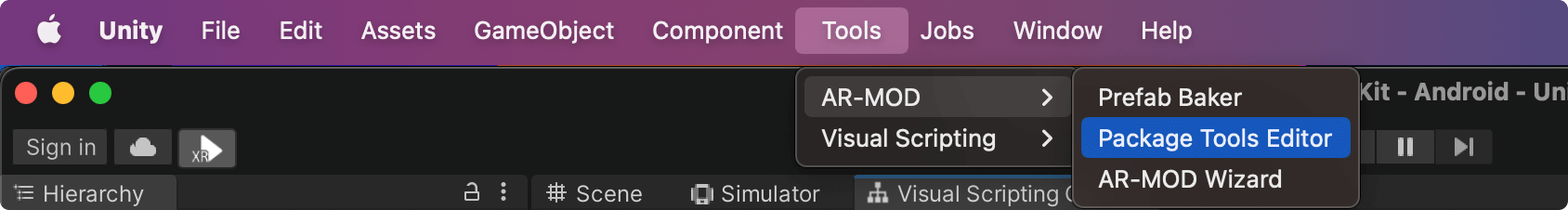
If you want to learn more about PackageToolsEditor, please click here to go to check it out.
Move mouse to left side's project area and right click, Select New Project in the project workspace. to popup a project waizard and select a template to create a new project.
Your project name can not start with a number or symbol, only A(a)-Z(z).
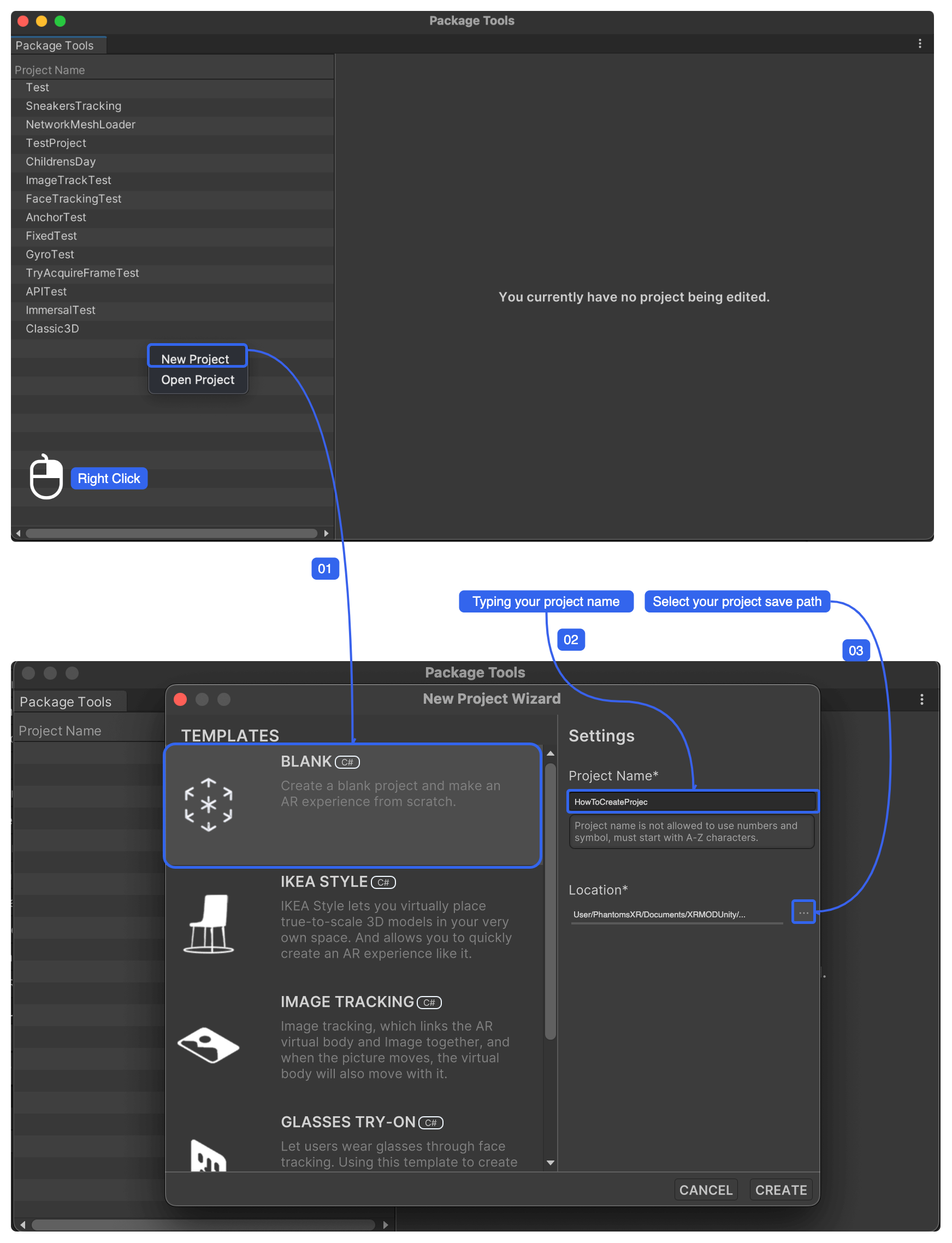
The project storage path must be within the Unity Assets folder (within the Project directory of the Unity project), otherwise it cannot be recognized and created.
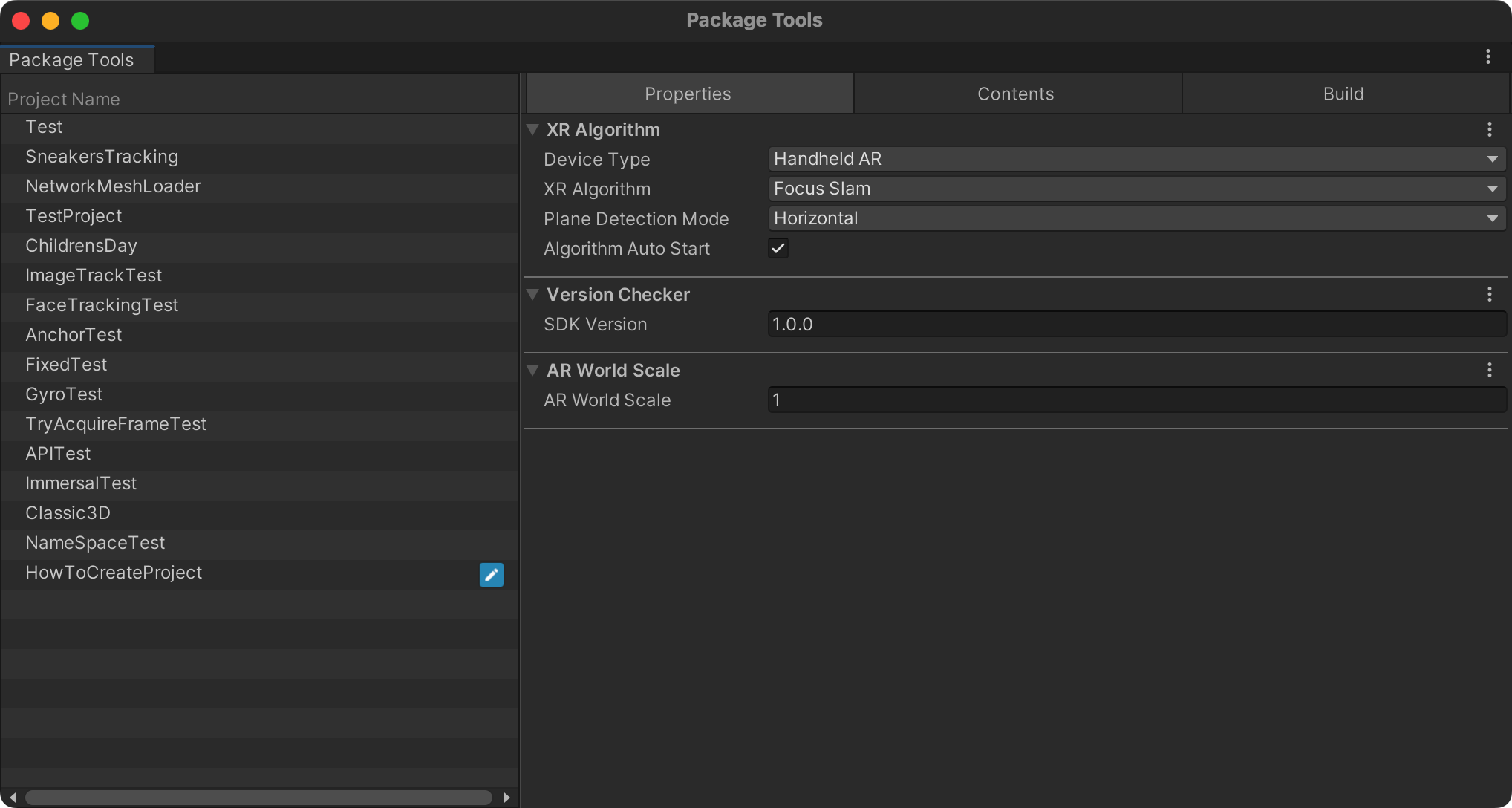
Summary
Now your first XRMOD project has been created. You can also try to create a project by selecting another template.